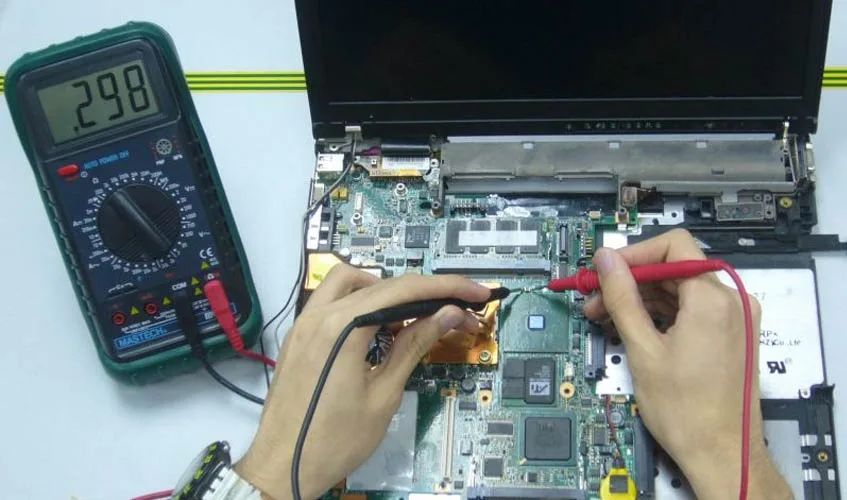Laptop failures can encompass a wide range of issues, both hardware and software-related. Some common laptop failures include:
1. Hardware Failures:
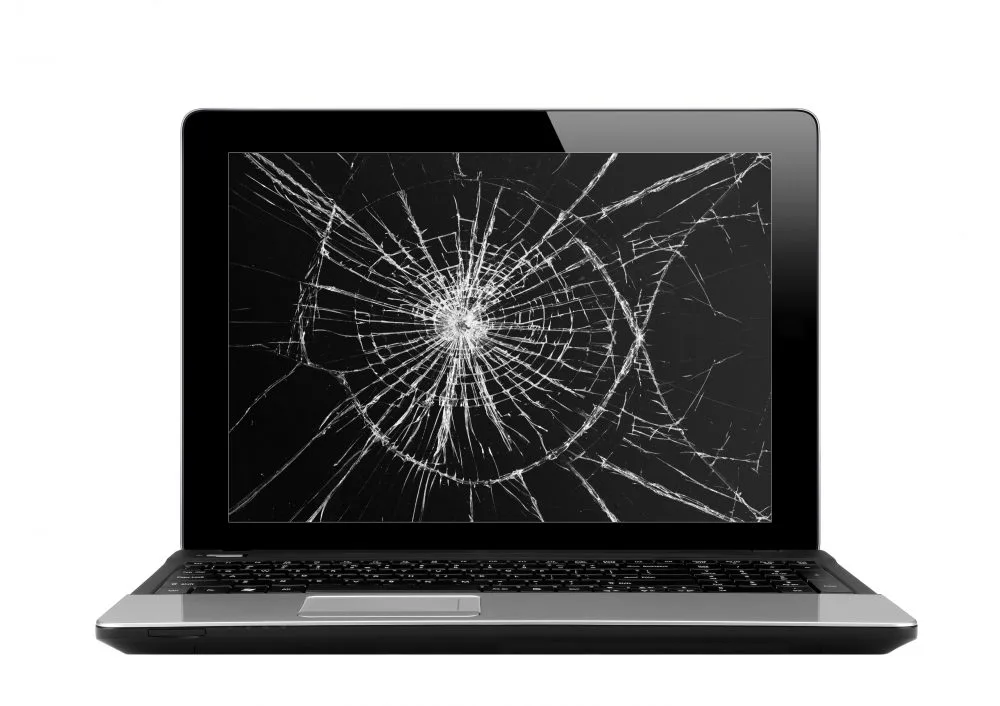
-
- Hard Drive Failure: This can result in data loss and system instability. Symptoms may include strange noises, slow performance, or the inability to boot.
- Motherboard Failure: A malfunctioning motherboard can cause various issues, such as system crashes, overheating, or failure to power on.
- Screen Failure: This includes issues like cracked screens, flickering displays, or complete screen blackouts.
- Keyboard Failure: Keyboards can experience issues such as stuck keys, unresponsive keys, or liquid damage.
- Battery Failure: Symptoms may include short battery life, failure to charge, or sudden shutdowns even when the battery is not depleted.
2. Software Failures:
-
- Operating System Crashes: This can occur due to software conflicts, corrupted system files, or malware infections, leading to system instability or failure to boot.
- Driver Issues: Outdated or incompatible drivers can cause hardware components like graphics cards or network adapters to malfunction or stop working.
- Software Corruption: This includes issues like corrupted files, programs freezing or crashing, or the inability to install or uninstall software.
- Virus and Malware Infections: Malicious software can cause various problems, including data loss, system slowdowns, or unauthorized access to personal information.
3. Physical Damage:
-
- Accidental drops, spills, or exposure to extreme temperatures can lead to physical damage to the laptop’s components, resulting in failures like broken screens, damaged ports, or internal component dislodgement.
4. Overheating:
-
- Insufficient cooling, dust accumulation, or malfunctioning cooling fans can cause laptops to overheat, leading to performance degradation, system crashes, or even hardware damage.
5. Connectivity Issues:

-
- Problems with Wi-Fi, Bluetooth, USB ports, or other connectivity features can hinder the laptop’s ability to connect to networks or peripheral devices.
Addressing laptop failures often requires troubleshooting techniques, repair expertise, or sometimes component replacement. Regular maintenance, such as updating software, cleaning hardware components, and practicing safe handling, can help prevent some common failures and prolong the lifespan of a laptop.