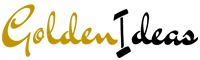Is your laptop sluggish, taking ages to perform even simple tasks? A slow laptop can be incredibly frustrating, hindering productivity and causing undue stress.
Common Causes of Slow Laptop Performance:
Several factors can contribute to a laptop running slow, including:
- Insufficient RAM (Random Access Memory): If your laptop has insufficient RAM, it may struggle to handle multiple tasks simultaneously, leading to slowdowns and performance issues. When RAM becomes overloaded, the system compensates by using virtual memory, which is significantly slower and can impact overall performance.
- High CPU Usage: A high CPU (Central Processing Unit) usage can slow down your laptop significantly. This can be caused by background processes, applications, or tasks consuming excessive CPU resources, leaving limited processing power available for other tasks.
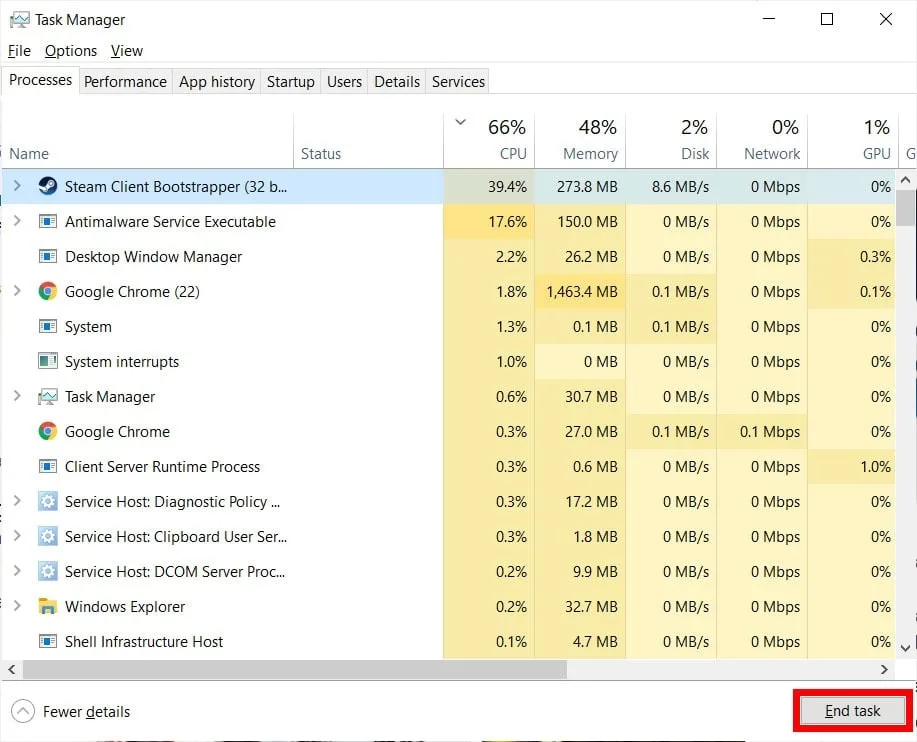
- Hard Drive Fragmentation: Over time, files on your hard drive become fragmented, meaning they are stored in non-contiguous locations. This fragmentation can slow down read and write speeds, as the hard drive needs to seek out and access fragmented files across different locations.
- Malware or Virus Infections: Malware or virus infections can significantly impact your laptop’s performance by consuming system resources, stealing processing power, and causing system instability. Malicious software can run in the background unnoticed, slowing down your laptop and compromising your privacy and security.
- Outdated Software or Drivers: Using outdated software or drivers can lead to compatibility issues, performance bottlenecks, and security vulnerabilities. Ensuring that your operating system, drivers, and applications are up to date can help optimize performance and improve system stability.
Signs Your Laptop is Running Slow:
Recognizing the signs of a slow laptop is the first step in addressing the issue. Common symptoms include:
- Delayed Response Times: Programs and applications take longer than usual to open or respond to user input.
- Frequent Freezing or Crashing: The laptop freezes or crashes frequently, requiring forced restarts to regain functionality.
- Slow Boot-Up Times: The laptop takes an extended period to boot up or shut down, indicating potential system inefficiencies.
- Laggy Performance: The laptop feels sluggish and unresponsive, with tasks such as web browsing, file transfers, or multitasking taking longer than expected.
In conclusion, a slow laptop can be frustrating and impact productivity, but understanding the underlying causes and implementing appropriate solutions can help restore its performance. By addressing issues such as insufficient RAM, high CPU usage, hard drive fragmentation, malware infections, and outdated software, you can optimize your laptop’s performance and enjoy a smoother computing experience. Regular maintenance, updates, and optimization techniques are essential for ensuring your laptop remains fast and efficient in the long term.