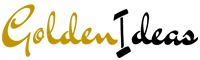Computer operating system problems can range from minor inconveniences to major disruptions in productivity. Understanding these issues is crucial for effective troubleshooting and maintaining system health.
System Crashes or Freezes
One common problem is system crashes or freezes. These occur when the operating system encounters an error that it cannot recover from, leading to the system becoming unresponsive. Causes can include software conflicts, hardware failures, or corrupt system files.
Slow Performance
Another issue is slow performance. This can be due to insufficient hardware resources, such as low RAM or a hard drive suffering from fragmentation. Software bloat, where unnecessary programs consume system resources, can also contribute to sluggishness.

Viruses and Malware
Viruses and Malware pose significant threats to operating systems. They can corrupt files, steal sensitive information, and even take control of the system. Regularly updating antivirus software and practicing safe browsing habits are essential for minimizing these risks.
Compatibility Issues
Compatibility issues can arise when trying to run software or hardware that is not fully supported by the operating system. This can lead to errors, crashes, or malfunctioning devices. Checking compatibility before installing new software or hardware can help avoid these problems.
Driver Issues
Driver issues are another common problem. Outdated or incompatible drivers can cause devices such as printers, graphics cards, or network adapters to malfunction or stop working altogether. Keeping drivers up to date is crucial for ensuring compatibility and stability.
File System Corruption
File system corruption can occur due to improper shutdowns, hardware failures, or software bugs. This can result in lost or corrupted data, making it essential to regularly back up important files and periodically check the integrity of the file system.
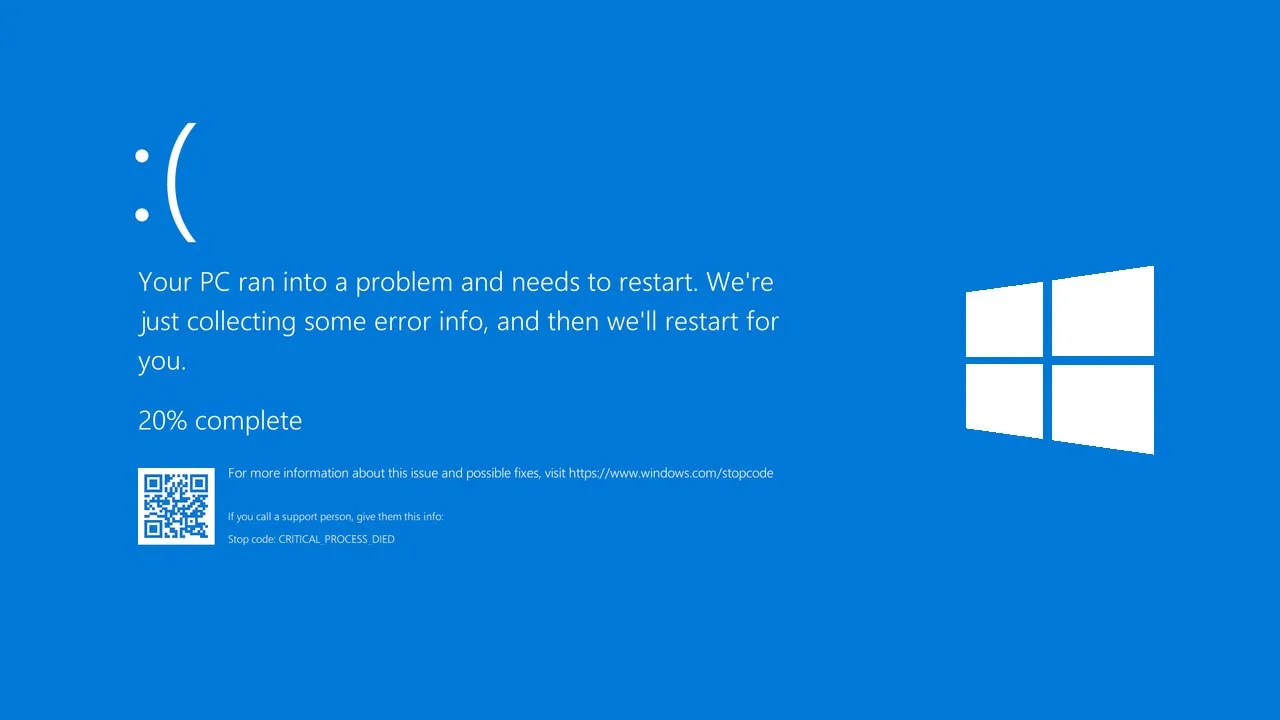
User Errors
Lastly, user errors can cause operating system problems. Accidentally deleting system files, incorrectly configuring settings, or installing malicious software can all lead to issues. Educating users on best practices and providing proper training can help prevent these problems.
Conclusion
In conclusion, computer operating system problems can stem from a variety of sources, including hardware failures, software conflicts, viruses, malware, and user errors. Understanding these issues and implementing preventative measures is essential for maintaining system stability and productivity. Regular maintenance, updates, and backups are key components of a healthy operating environment.